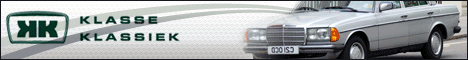Vandaag was het dus zo ver, sinds de aankoop van mijn W123 waren de kleppen nog niet gesteld (10.000km geleden, op LPG), dus het moest er eens van komen!
1. Het nodige gereedschap
Om de kleppen te stellen hebben we eigenlijk niet al te veel speciaal gereedschap nodig:
- Klepstelsleutel Hazet 2768-1 (gewoon te verkrijgen via de Mercedes dealer)
- Voelermaatjes in de juiste maat (0,10 en 0,20 mm)
- Dopsleutel 13
- Dopsleutel 27
- Ratel
- Dopsleutel verlengstuk
- Inbus sleutels
2. Doe de motorkap open en zorg dat je droog kunt werken, liefst in een garage of iets dergelijks.
3. Aanschouw het motorblok en maak de carteronluchting los (slang boven op kleppendeksel)
4. Maak het luchtfilterdeksel los en haal deze er af
5. Maak alle slangetjes los aan de onderkant van het luchtfilter en maak eventueel de gasverdeler los (sleutel 13)
TIP: doe een stukje tape rond de slangetjes die je hebt losgemaakt, zo zie je ze niet over het hoofd.
6. Maak het scharnier los van het gasstangenstelsel (gewoon trekken)
7. Maak de geleiding van de bougiekabels los
8. Maak het lager van het gasstangenstelsel los (inbus sleutel), de rest van de constructie die je ziet op de foto is van mijn cruise control, dus schrik niet als je dat niet ziet!
9. Het kleppendeksel is nu volledig vrij.
10. Maak de 4 moeren van het kleppendeksel los (dopsleutel 13)
11. Verwijder het kleppendeksel, de pakking blijft waarschijnlijk hangen, deze dan los er af pakken en terug monteren op het kleppendeksel
12. Neem de uitdraai uit het werkplaatshandboek er bij om te zien welke kleppen de inlaat en welke de uitlaatkleppen zijn. (staand voor de auto zijn de linker kleppen de inlaat, de rechter de uitlaat)
13. Zet de dopsleutel 27 en de ratel op de krukasmoer zodat je de krukas rond kunt draaien. ALTIJD NAAR RECHTS DRAAIEN (als je voor de auto staat), dit is de normale draairichting van de motor.
14. De krukas net zo lang draaien tot dat de eerste nok van de nokkenas loodrecht staat op de tuimelaar.
15. Steek een voelermaat tussen de tuimelaar en de nokkenas (in dit geval 0,20mm voor de uitlaat).
16. De voelermaat zou met enige weerstand tussen de nokkenas en de tuimelaar moeten kunnen bewegen. Gaat hij er te gemakkelijk doorheen, dan is de speling te groot. Past hij niet, dan is de speling te klein.
17. Indien de speling niet correct is, de speling bijstellen met de 2768-1 dopsleutel. Naar links draaien zorgt voor minder speling, naar rechts draaien zorgt voor meer speling.
18. Controleer de speling weer met de voelermaat, gaat hij nog te gemakkelijk er tussen, dan nog even wat strakker zetten, past hij nog niet, meer speling geven.
19. Draai de krukas verder totdat de volgende nok van de nokkenas haaks op de tuimelaar staat.
20. Herhaal stap 15 t/m 18, nu met de voelermaat van 0,10mm (inlaatklep)
21. Ga zo verder totdat je alle kleppen hebt gehad, let goed op of je met een inlaat of een uitlaatklep te maken hebt!
Extra: waarschijnlijk ga je tijdens het stellen van de kleppen wel eens per ongeluk een tuimelaar veertje los maken, deze zijn met behulp van 2 schroevendraaiers weer netjes in hun groef te krijgen. (indien dit optreed zul je wel zien hoe het moet)
TIP: als je alle kleppen hebt gestelt, doe dan nog een keer een controlerondje voor alle kleppen, ze willen zich nog wel enigszins zetten.
Indien er nog op/aanmerkingen zijn, laat maar weten!